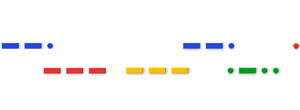I was using Zotero for my research readings, however, it is a bit too heavy for me, and I want a tool that can be portable across machines. So I am planning to write a bib tool for myself when I am a bit free sometime next spring.
The most important concept in this tool:
- Keep it Simple: there will NOT be fancy setup interface, but a config XML; there will not be many export styles for that is latex’s business.
- Depend less: there is already many advanced tools for bib organization, but they depend on this and that. I plan to implement all this tool with Python and sqlite3, so it can be put into U-key/Dropbox, and used anywhere.
The basci senarios is:
- User start the tool, which set up a local web sever at a high port (eg: 8080), and open any browser to land on the interface.
- To add a new paper, user have to
- upload a pdf file
- add bibtex info by
- upload a crospending a bibtex file
- fill a form to generate bibtex info
- add optional tags
- add optional note
- To view paper:
- start a search (empty field means any)
- a list of reference is returned
- (optional) open pdf file
- To export
- start a search
- select paper and add to “basket”
- go to export folder and get a sorted bib for all and BIB’s for each files and copies of PDF’s
Suggestions are always welcomed :)